English Language Setting in the Information Portal
The Information Portal is becoming more and more international. On this occasion, we would like to point out that you can make a language selection between German and English in the Information Portal.
To display English-language forms in the Information Portal, users must switch to the English mode of the user interface.
1. Firstly, you need to make the language settings in your profile. To do this, first click on the "Profile" button.
2. Your profile is only displayed in a brief overview. Click on "Vollständiges Profil öffnen (Open full profile)" to display all content.
4. Once you have made this one-off default setting, you can switch the information portal from German to English and vice versa by clicking on the double arrow in the top right-hand corner.

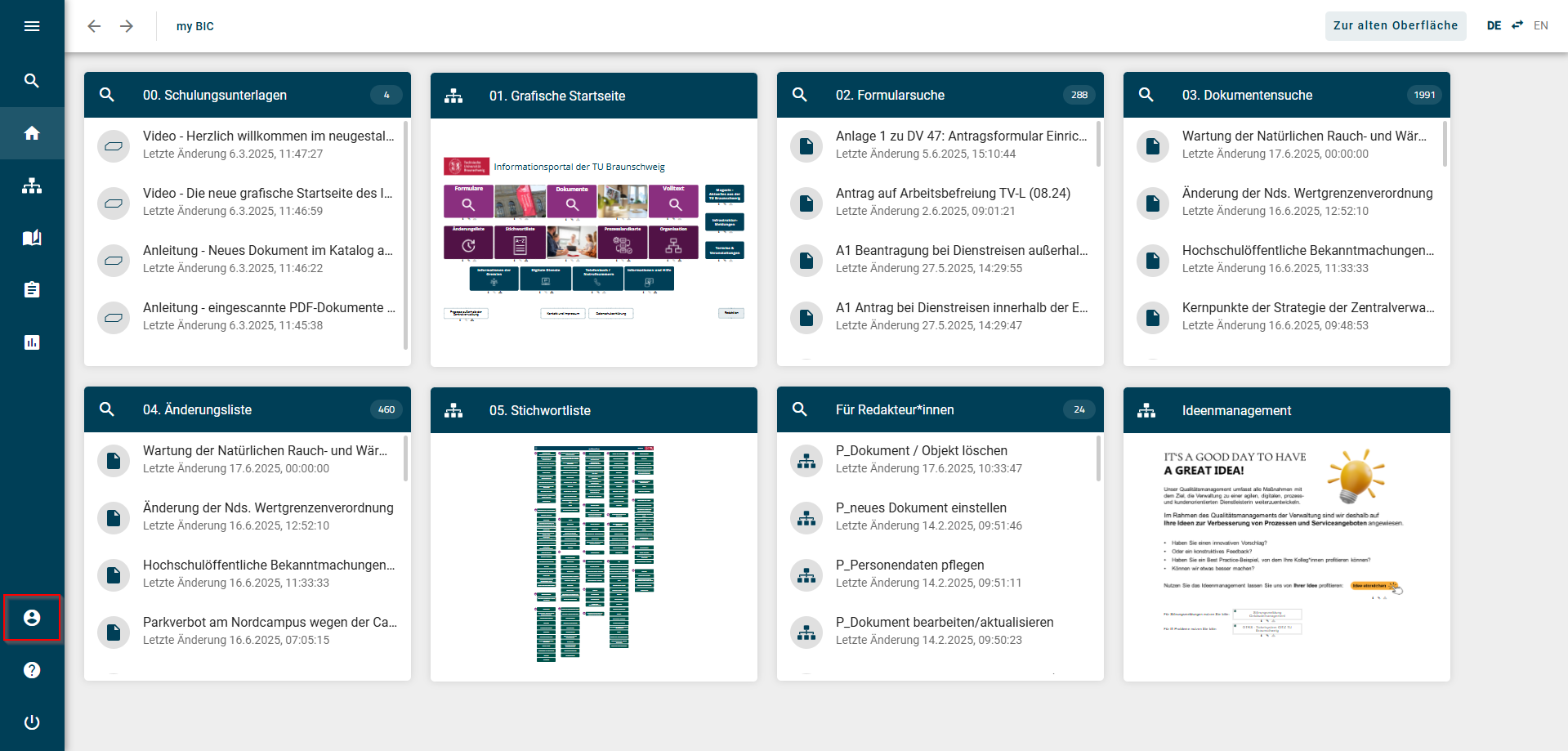
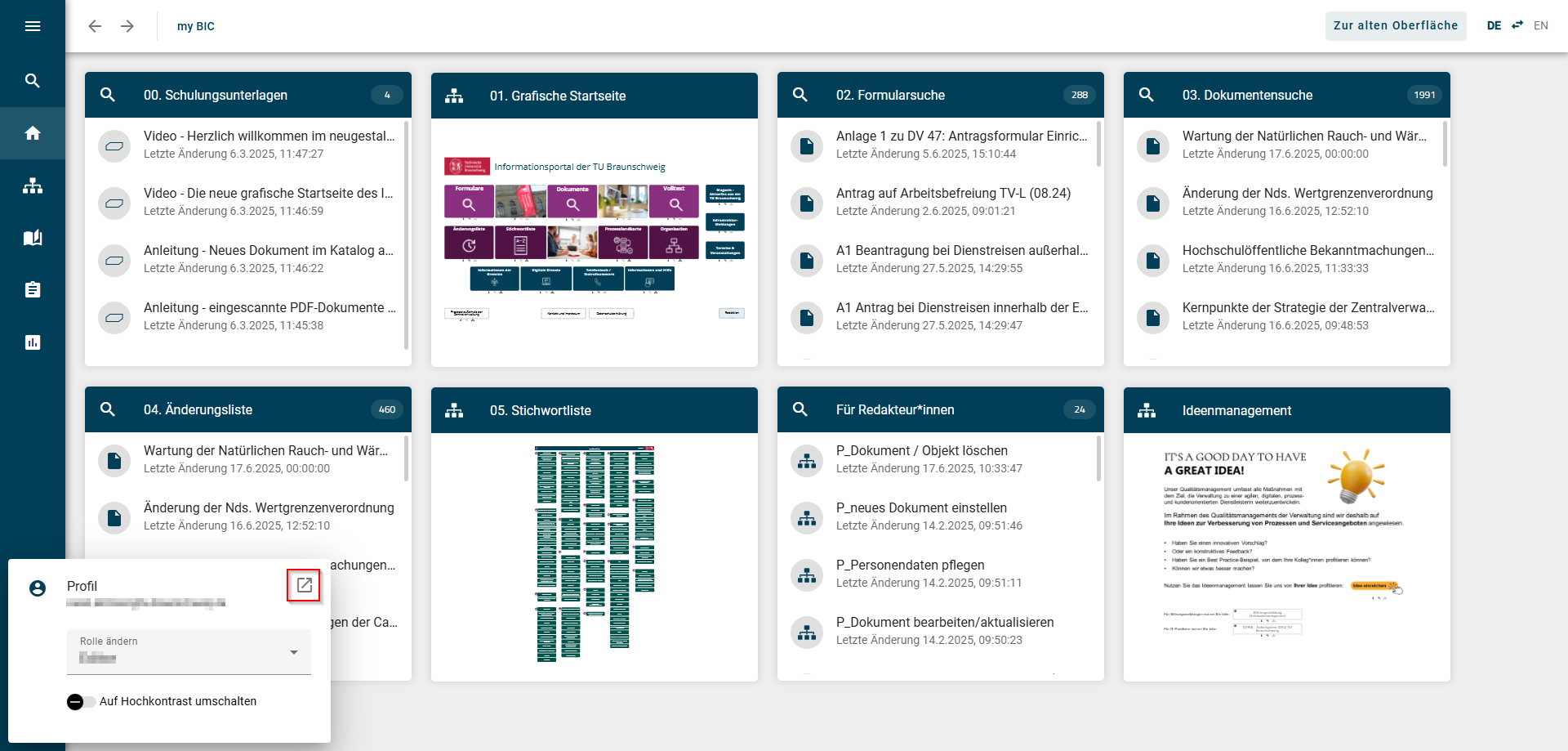
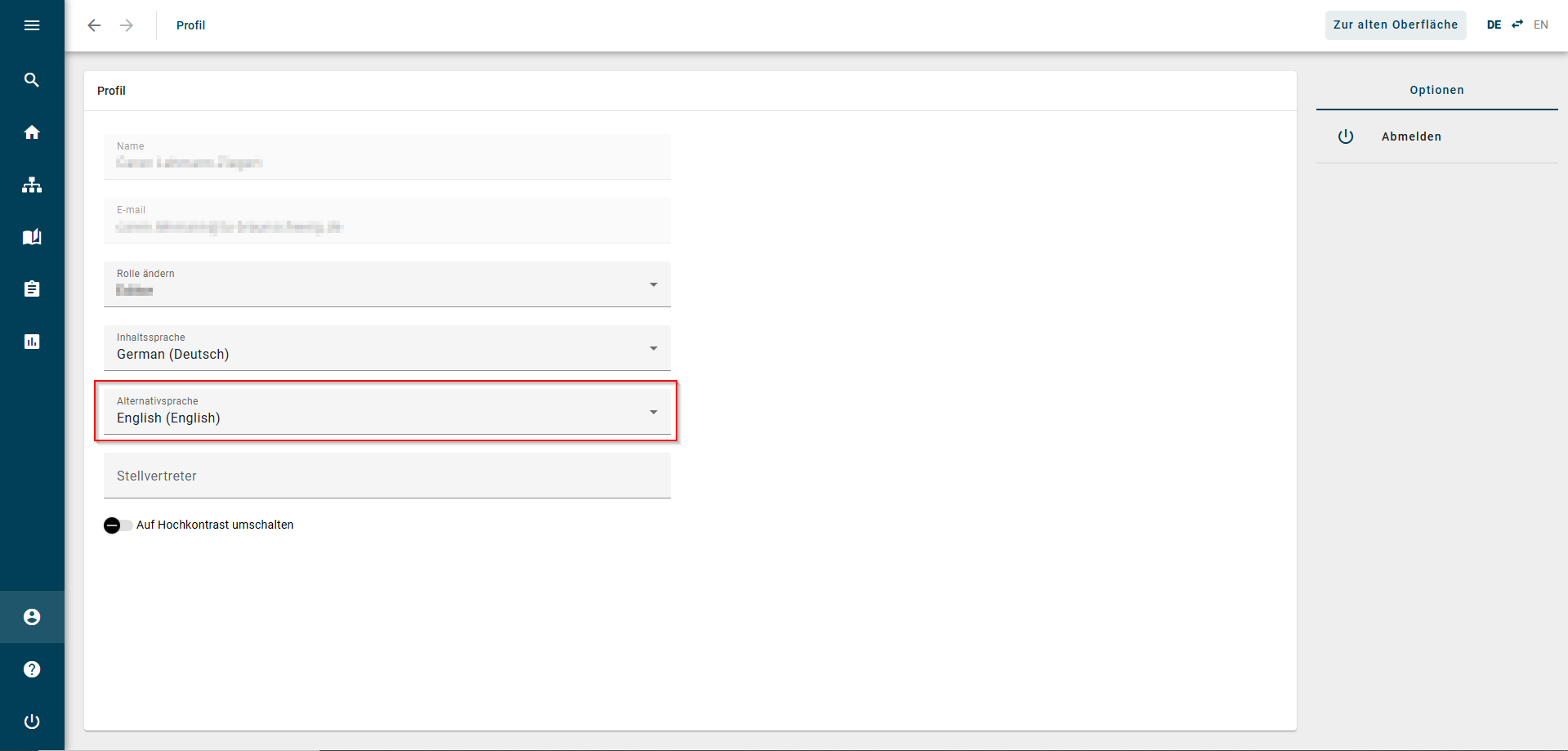
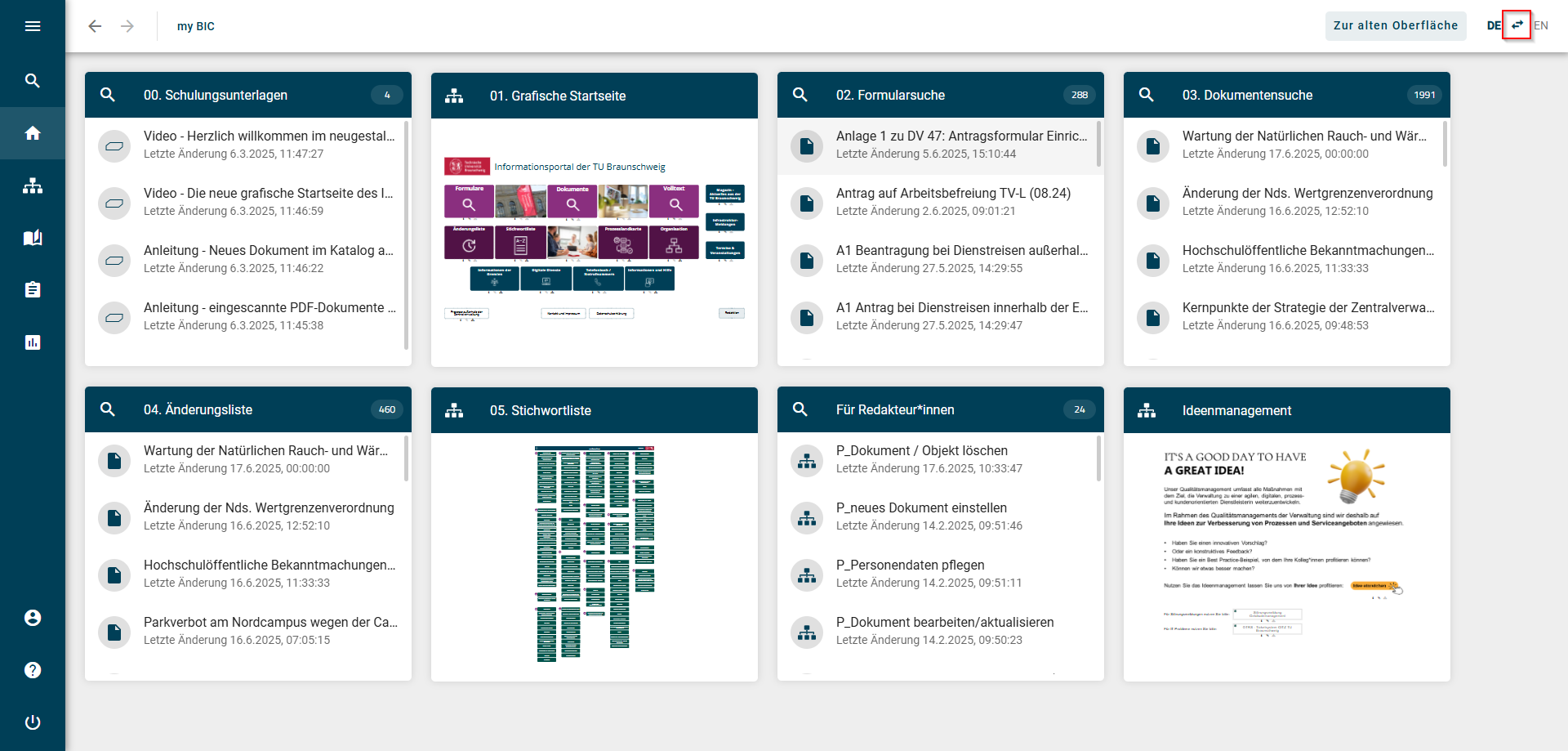
No comments to display
No comments to display